
Through the App Library, users will be able to organize their applications in a folder. These folders can be accessed through right swipe. Not only this, you can also hide any app page if you want. A search bar option has also been provided in the app library, so that the work app can be searched from a large number of apps. Let's know about the special features of iOS 14:
Widgets: Widgets can be better organized than before. You can also add them on the home screen. With this, the design of your iPhone's home screen can be completely changed. Please tell that from iOS 1 till now its home screen has remained the same.
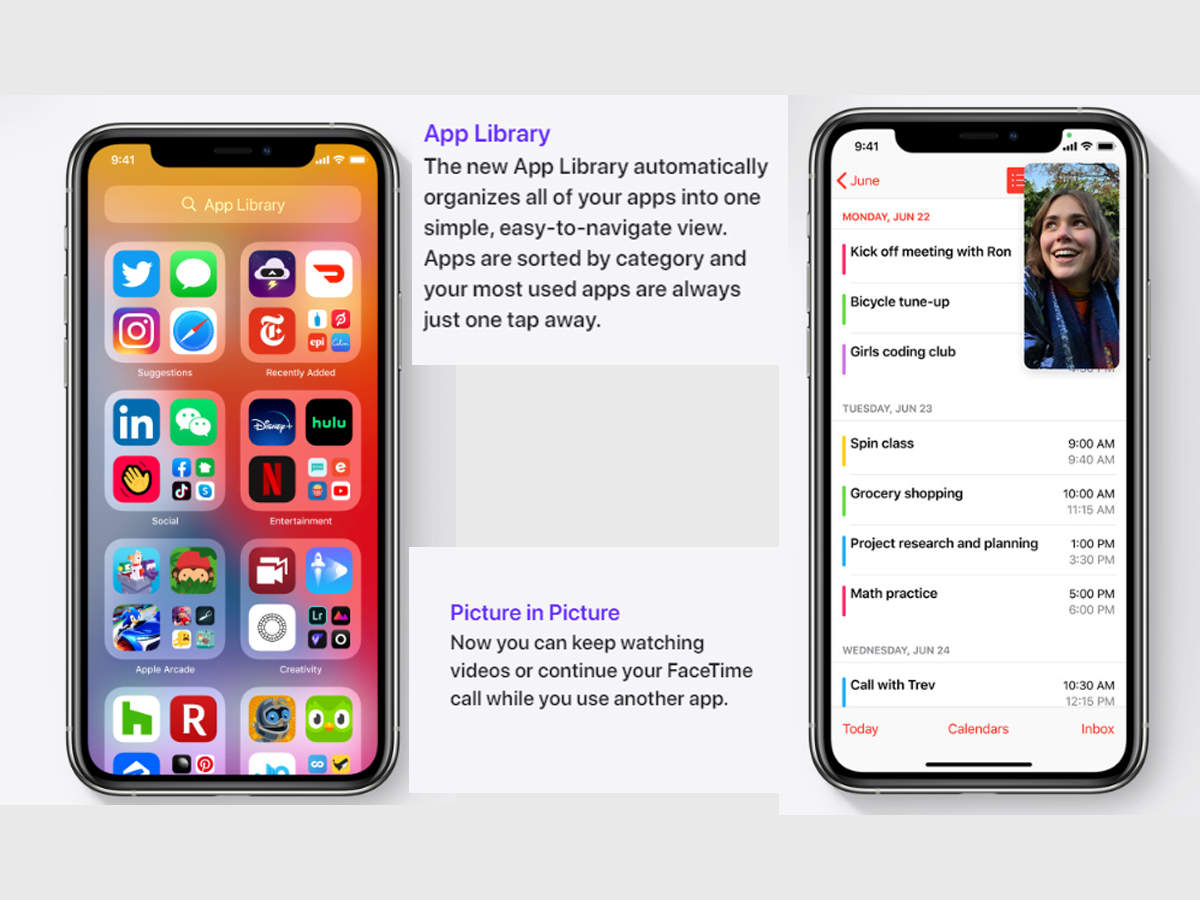
Picture in Picture: Now Picture in Picture mode has also come in the interface of iPhone. With this, even after minimizing the app while watching the video, the video will be converted to a small window and play continuously. Till now this feature was given in the iPad itself.
Siri new Design: Apple's virtual assistant Siri has been redesigned. In addition, the Transalate app is also supported in it. This translator app works offline and supports many languages.
Updated Messages: The company has also updated the message app. It has the facility of PIN message. Apart from this, new Memoji and Mentioning feature will also be available while replying.
New Apple Maps: Guided and cycling directions will be available in Apple Maps. Now, it will show the best route for electric weeks, where charging stations can also be found.




0 Comments